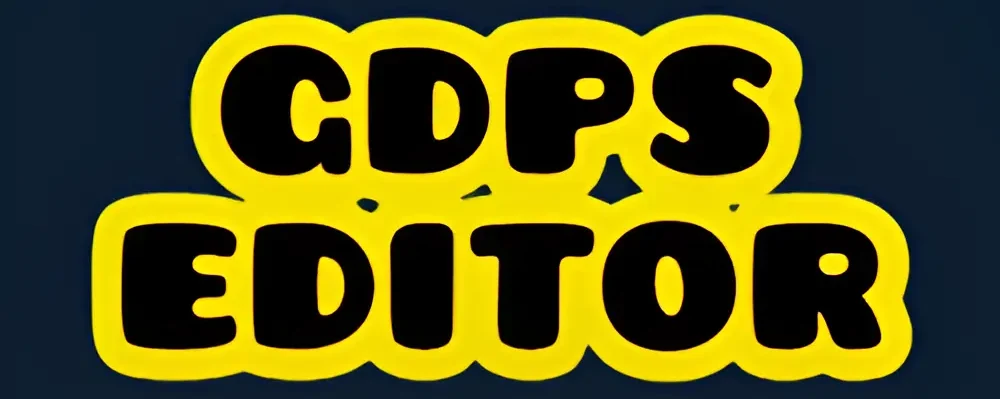GDPS Editor vs Geometry Dash: A Complete Comparison for 2025
When exploring the creative aspects of Geometry Dash, many players come across the powerful modded tool known as GDPS Editor. While both GDPS Editor and Geometry Dash cater to the same core community, they provide vastly different experiences, especially in 2025 as the fan community continues to evolve around Geometry Dash 2.2 content.
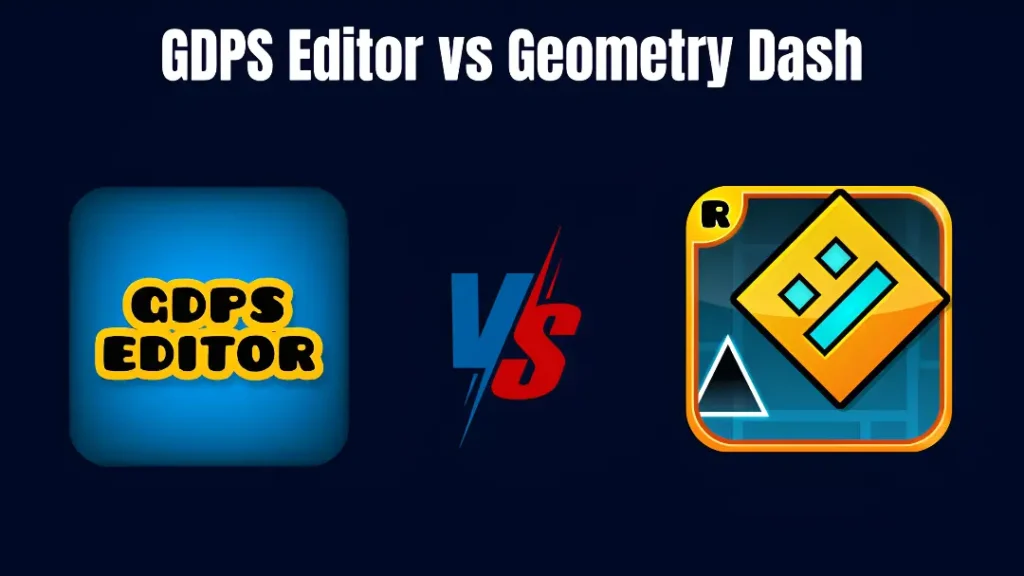
We will guide and break down in detail the key differences between GDPS Editor vs Geometry Dash, features, and use cases for each platform so you can choose the best one for your goals.
What is GDPS Editor 2.2?
GDPS Editor 2.2 is short for “Geometry Dash Private Server Editor.” This tool, created by fans, helps you edit levels in Geometry Dash. It is designed to make the most of the game’s 2.2 update before it is officially released. Unlike the main game, GDPS Editor offers:
- Full access to unreleased 2.2 features
- All objects, triggers, and icons unlocked
- Custom blocks and enhanced UI for level creation
- Support for both Android APK and PC installation (via BlueStacks or .exe files)
These features make GDPS Editor 2.2 ideal for creators, developers, and players who want to design unique levels or preview what’s coming in future Geometry Dash updates.
What is Geometry Dash?
Geometry Dash is the official rhythm-based platforme developed by RobTop Games, where players jump, fly, and flip their way through challenging levels. In the original game, players can:
- Play official levels and more than 80 million community-created levels
- Create custom levels with the built-in editor
- Compete on leaderboards and earn achievements
- Enjoy gameplay on multiple platforms: Android, iOS, and Steam (PC)
While the level editor in Geometry Dash is powerful, it has limitations due to locked features, fewer object types, and no access to unreleased content.
GDPS Editor 2.2 vs Geometry Dash: Key Differences
Here are they key differences
| Feature | GDPS Editor 2.2 | Geometry Dash (Official) |
|---|---|---|
| Level Editor | Advanced – All tools unlocked | Basic – Some tools restricted |
| 2.2 Features | Fully accessible and updated | Only available after official release |
| Custom Blocks & Effects | Supported with extended object library | Limited to official game elements |
| User Interface | Tailored for creators | Designed for gameplay |
| Platform Support | Android (APK), PC (via emulator or EXE) | Android, iOS, Windows (Steam) |
| Multiplayer/Server Support | Hosted on private servers | RobTop’s official servers |
| Use Case | Level building, testing, modding | Gameplay, challenges, and competition |
GDPS Editor 2.2 vs Geometry Dash Which One Should You Use?
Choose GDPS Editor 2.2 if:
- You want to build advanced custom levels
- You’re excited to try out Geometry Dash 2.2 features before release
- You need full creative control and access to all editor tools
- You’re a content creator, modder, or developer
Choose Geometry Dash if:
- You’re looking for a stable, polished gameplay experience
- You want to compete on leaderboards and play official levels
- You prefer an easy-to-use platform for both casual and hardcore play
Final Thoughts
GDPS Editor and Geometry Dash both provide unique experiences and can work well together. GDPS Editor 2.2 is important for advanced creators who want more freedom and early access to powerful editing tools. In contrast, Geometry Dash is the best choice for players who enjoy fun, rhythmic gameplay and being part of a large online community.
By 2025, the GDPS Editor is even more popular because it supports content from Geometry Dash 2.2, giving creators a chance to start before the official version is released. Whether you are creating or playing, now is a great time to explore both platforms.